DTO 장점
- DTO는 타입이 애플리케이션이 움직일 때 도움을 준다.
- 코드를 간결하게 만들어 준다.
- NestJS 가 들어오는 쿼리에 대해 유효성을 검사할 수 있게 해 준다.
- DTO 만 작성 시 유효성을 검사해주진 않는다. (유효성 검사용 파이프 만들기)
메인에 유효성 검사용 파이프 만들기
파이프란?
- 코드가 지나가는 곳
- 미들웨어 같은 것이라 생각할 수 있다.
파이프 적용
src/main.ts
import { NestFactory } from '@nestjs/core';
import { AppModule } from './app.module';
import { ValidationPipe } from '@nestjs/common/pipes';
async function bootstrap() {
const app = await NestFactory.create(AppModule);
app.useGlobalPipes(new ValidationPipe()); // 추가
await app.listen(3000);
}
bootstrap();- useGlobalPipes() 추가 후 사용하고 싶은 파이프를 NestJS 애플리케이션에 넘겨주기
- ValidationPipe() : 유효성 검사
설치
class의 유효성 검사하기 위해 아래 2가지 설치해 주기
$ npm i class-validator class-transformer
- class-validator [NPM 옵션 보기]
- class-transformer
CreateMovieDto를 위한 decorator 작성해 class의 유효성 검사하기
src/movies/dto/create-movie.dto.ts
import { IsString, IsNumber } from 'class-validator';
export class CreateMovieDto {
@IsString()
readonly title: string;
@IsNumber()
readonly year: number;
@IsString({ each: true }) // [유효성 검사의 옵션 확인]
readonly genres: string[];
}
유효성 검사의 옵션 확인
유효성 검사의 옵션을 확인해보면 Each true가 있다. 모든 요소를 하나씩 검사한다.
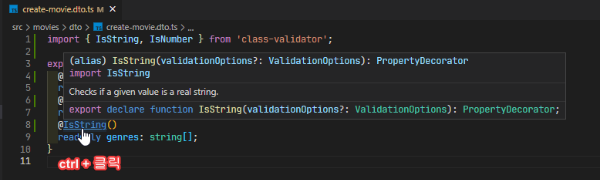
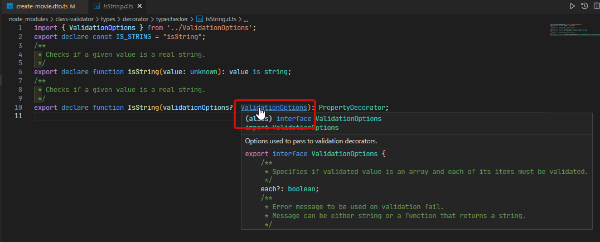
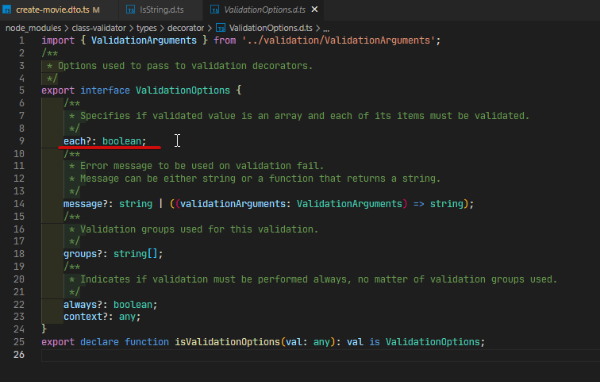
유효성 검사의 옵션 : whitelist / 파라미터를 안전하게 사용
src/main.ts
import { NestFactory } from '@nestjs/core';
import { AppModule } from './app.module';
import { ValidationPipe } from '@nestjs/common/pipes';
async function bootstrap() {
const app = await NestFactory.create(AppModule);
app.useGlobalPipes(
new ValidationPipe({
whitelist: true, // 추가
}),
);
await app.listen(3000);
}
bootstrap();true로 설정하면 아무 decorator 도 없는 어떠한 property의 object를 거른다.
잘못 들어오는 값은 Validator에 도달하지 않을 것이라는 것이다.
유효성 검사의 옵션 : forbidNonWhitelisted/ 보안 한 단계 더 업그레이드
src/main.ts
import { NestFactory } from '@nestjs/core';
import { AppModule } from './app.module';
import { ValidationPipe } from '@nestjs/common/pipes';
async function bootstrap() {
const app = await NestFactory.create(AppModule);
app.useGlobalPipes(
new ValidationPipe({
whitelist: true,
forbidNonWhitelisted: true,
}),
);
await app.listen(3000);
}
bootstrap();
누군가가 이상한 걸 보내면, request 자체를 막아 버린다
유효성 검사의 옵션 : transform / 실제 타입으로 변환
src/main.ts
import { NestFactory } from '@nestjs/core';
import { AppModule } from './app.module';
import { ValidationPipe } from '@nestjs/common/pipes';
async function bootstrap() {
const app = await NestFactory.create(AppModule);
app.useGlobalPipes(
new ValidationPipe({
whitelist: true,
forbidNonWhitelisted: true,
transform: true, // 추가
}),
);
await app.listen(3000);
}
bootstrap();유저들이 보낸 타입 원하는 실제 타입으로 변환할 수 있다. NestJS는 타입을 받아서 넘겨줄 때 자동으로 타입도 변환해 준다.
class Movie의 id는 number인데 getOne 함수에서의 파라미터 id 값은 string 인 이유
URL로 보낸 값은 뭐든지 일단 string이기 때문이다. 형변환 코드 +id로 string → number로 형변환 하였다.
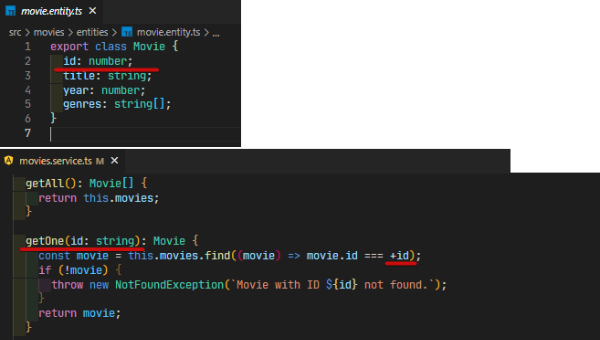
ValidationPipe 옵션인 transform를 사용하면 실제 타입인 number를 사용하면 된다. 실시간으로 서버도 보호되며 NestJS를 쓸 때 TypeScript의 보안도 이용할 수 있고, 유효성 검사도 따로 하지 않아도 된다. NestJS가 모든 검사를 해준다.

만약 express.js로 작업하면 이런 것을 전혀 도와주지 않아 원하는 모든 걸 스스로 전환해야 한다.
NestJS 프레임 워크를 사용하면 원하는 타입으로 변환하는 것을 도와준다.
타입 매핑
mapped-types 설치
yarn add @nestjs/mapped-types
// $ npm i @nestjs/mapped-types // yarn으로 설치하기
mapped-types는 타입을 변환시키고 사용할 수 있게 하는 패키지이다.
부분 타입(partial types) 적용
src/movies/dto/update-movie.dto.ts
import { PartialType } from '@nestjs/mapped-types';
import { CreateMovieDto } from './create-movie.dto';
export class UpdateMovieDto extends PartialType(CreateMovieDto) {}
- 읽기 전용이고 필수사항 X
- 부분 타입은 베이스 타입이 필요하다. PartialType(CreateMovieDto)
CreateMovieDto에 @IsOptional 적용
src/movies/dto/create-movie.dto.ts
import { IsString, IsNumber, IsOptional } from 'class-validator';
export class CreateMovieDto {
@IsString()
readonly title: string;
@IsNumber()
readonly year: number;
@IsOptional()
@IsString({ each: true })
readonly genres: string[];
}
- 장르는 필수로 하고 싶지 않아 @IsOptional() 추가
'Frontend > Nest.js' 카테고리의 다른 글
| type-graphql의 isAbstract 옵션 (0) | 2024.06.21 |
|---|---|
| @InputType과 @ObjectType을 동시에 데코레이터 사용 시 주의할 점 (0) | 2024.06.21 |
| NestJS : 예외처리 (0) | 2023.01.10 |
| NestJS : 형변환 (0) | 2023.01.09 |
| NestJS : 라우터 및 데코레이터 설명 (0) | 2023.01.09 |
